FAQ
Below are the most frequently asked questions about Internet Banking.
If you have any questions, comments, or concerns, you may email us or come by our office.
Internet Banking FAQ’s
1. What is Internet Banking?
Internet banking allows you to use a personal computer to do you banking through the Internet, including checking your balances, transferring money, paying bills and more.
2. How much does Internet Banking cost?
Internet banking is free when you use it to access account information, balance your checkbook, and conduct transactions, such as account transfers, etc.
3. How do I sign up for Internet Banking?
Go to www.traditionsal.com and click on the Online Banking Link and then click on Sign up for Online Banking and follow the online instructions. If you need assistance during business hours call us at (256) 735-2121 or toll free at (800) 735-6697.
4. What are the software and hardware requirements?
All you need to use Internet Banking is a secure browser, such as Microsoft Internet Explorer (version 11 or higher), Microsoft Edge (version 40.0 or higher), Safari (version 11.4 or higher for iPad Pro and iPhone 7 and up / version 11 for Mac OS X 10.3.5 High Sierra), Google Chrome (version 68 or higher), or Mozilla Firefox (version 61 or higher). These browsers support secure transactions over the Internet using Secure Socket Layer (SSL) protocol.
5. How do account transfers work?
You can transfer funds to and from your checking, savings, and money market accounts. Transfers will be posted at the time they are made on internet banking.
6. I use Quicken now, but I am very interested in Internet Banking. What can I do?
You can export select transactions information from Internet Banking to your Quicken, Microsoft Money, or Quickbooks program using the Quicken Import File (QIF) format.
Security Issues
1. How safe is my account information?
Traditions Bank uses the latest security technology and state-of-the-art industry security software and hardware to ensure your account information remains safe. With proven encryption, firewalls and trusted operating systems incorporated into our overall banking architecture, we have made it possible for secure and authentic transactions to take place over the Internet.
2. Where can I find information about security?
Please refer to our online security section for more detailed information on how we keep your banking information safe with Internet Banking.
How to Reach Us
1. How do I contact the bank if I have a question or comment about Internet Banking?
If you have questions, comments, or concerns you may call us at (256) 735-2121 or toll free at (800) 735-6697 between the hours of 8:00 a.m. and 5:00 p.m. Monday through Friday. Or contact us through the secure messaging feature of Internet banking. Please include your name, mailing address, phone number, and a general description of your questions so we can promptly review your account activity and respond either by email, telephone, or U.S. Mail. Please do not include any sensitive information in your email, such as account number, passwords, or social security numbers.
2. Can Traditions Bank answer questions regarding my Internet Service connection or my computer?
Your best source of information regarding any issues you have with your Internet service is to contact your Internet Service Provider. Their customer service personnel are trained to answer all your Internet connection questions. The same holds true for any questions about your computer. Contact the hardware manufacturer or software company for best results.
3. Can I use Internet Banking from outside the United States?
Yes! Just use a secure browser such as Microsoft Internet Explorer, Safari, Google Chrome or Mozilla Firefox.
Checking & Debit Card Questions
Q: What documentation do I need to bring when opening a checking or savings account?
A: This answer depends on what type of account you want to open, business or personal.
Personal:
- You will need your DL or other government issued photo ID and your social security card, if available.
- If the address on your photo ID is not your current physical address, please bring verification of your current physical address (ie. service address on utility bill or mail received at address).
- Each signer on the account must supply these same identifying documents.
Business:
- First, you must know what type of business you have.
Sole Proprietorship
- If you are a sole proprietor, you may operate under your personal social security number, making you a DBA, or you may operate under a separate tax ID number. If you are not sure which of the two is applicable to your business, look at how you filed the prior year’s tax forms, or contact your accountant.
- You will need to bring a copy of your business license, if applicable, no matter how you file your taxes.
- If you file under a separate tax ID number, you will need to bring your application for EIN (SS-4), letter from the IRS stating your EIN, or previous year’s tax forms. Paperwork verifying the address of the business may be required.
- All signers are required to bring the documents listed above for opening a personal account.
Partnership
- You will need to bring a copy of your business license, if applicable, and partnership agreement.
- If you file under a separate tax ID number, you will need to bring your application for EIN (SS-4), letter from the IRS stating your EIN, or previous year’s tax forms.
- Paperwork verifying the address of the business may be required.
- All signers are required to bring the documents listed above for opening a personal account.
LLC
- You will need a copy of your business license, Articles of Organization (stamped by Judge of Probate), and Operating Agreement.
- You must also supply either your application for EIN (SS-4), letter from the IRS stating your EIN, or previous year’s tax forms.
Paperwork verifying the address of the business may be required. All signers are required to bring the documents listed above for opening a personal account.
Corporation
- You will need a copy of your business license, Articles of Incorporation (filed with the State), and minutes from the board meeting stating the board’s wishes regarding such account.
- All signers are required to bring the documents listed above for opening a personal account.
Q: I want to open a joint account. Do we all have to be present when the account is opened?
A: On any account with more than one owner or signer, it is best for all signers to be present when opening the account, if possible. Although it is not required, we will not be able to order checks or debit cards until we receive all signatures and identifying documentation.
Q: What should I do if I suspect my debit card is lost or stolen?
A: Contact us immediately. If it is during business hours, call (256) 735-2121. If it is after business hours, call 1-800-500-1044.
Q: What should I do if I notice incorrect debit card transactions on my account?
Examples include a transaction posted twice when you only made one purchase, or the amount that posted to your account is different from the amount on your receipt.
A: Please contact customer service at (256) 735-2121 or 800-735-6697
PROTECT YOUR PRIVACY
Traditions Bank will not request personal information from you via telephone, email, text message, or letter.
NOTICE
You are now leaving the Traditions Bank website.
Traditions Bank is not responsible for the content of the site you are about to visit.
NOTICE
You are now leaving the Traditions Bank website.
Traditions Bank is not responsible for the content of the site you are about to visit.
NOTICE
You are now leaving the Traditions Bank website.
Traditions Bank is not responsible for the content of the site you are about to visit.
NOTICE
You are now leaving the Traditions Bank website.
Traditions Bank is not responsible for the content of the site you are about to visit.
NOTICE
You are now leaving the Traditions Bank website.
Traditions Bank is not responsible for the content of the site you are about to visit.
NOTICE
You are now leaving the Traditions Bank website.
Traditions Bank is not responsible for the content of the site you are about to visit.